What File Do You Need For Protein Modeling
umccalltoaction
Nov 07, 2025 · 12 min read
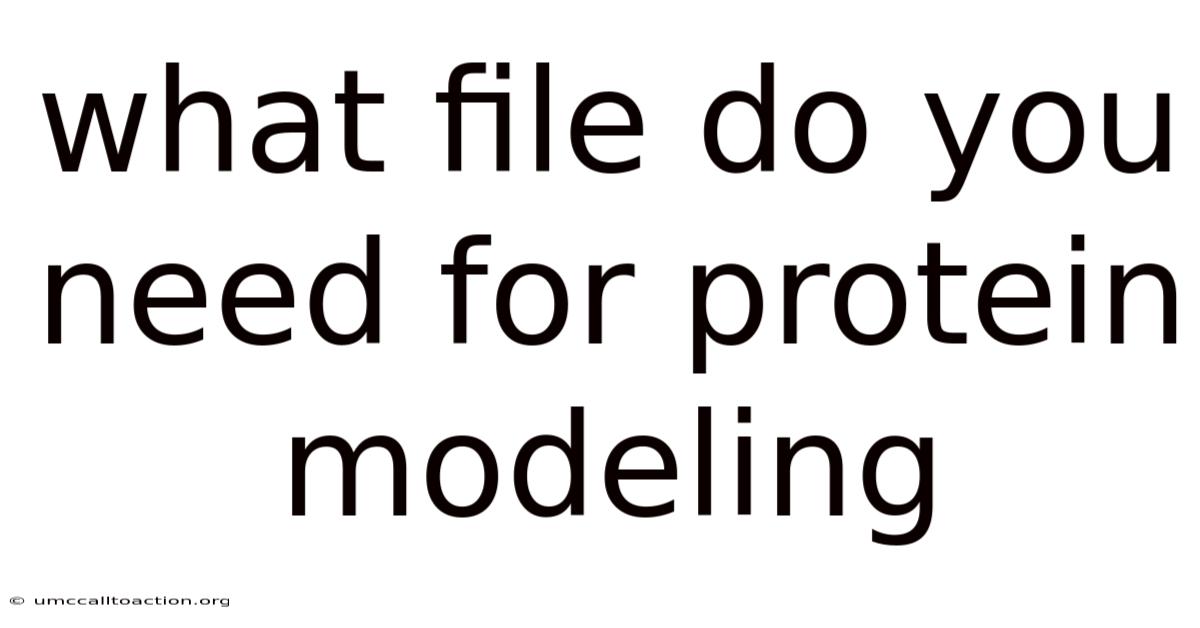
Table of Contents
The world of protein modeling relies heavily on accurate data representation. To build, analyze, and simulate protein structures effectively, specific file formats are essential. These files contain crucial information about the protein's atomic coordinates, connectivity, and other structural properties, serving as the blueprint for in silico investigations.
Essential Files for Protein Modeling
Protein modeling is a broad field that encompasses various techniques, from de novo prediction to homology modeling and refinement of existing structures. Depending on the specific task, different file types become necessary. However, some file formats are universally important and serve as the foundation for most protein modeling endeavors.
1. Protein Data Bank (PDB) Files
The PDB file format is arguably the most fundamental and widely used file type in protein modeling. It acts as the standard for storing and distributing atomic coordinates of proteins, nucleic acids, and other biomolecules.
What's Inside a PDB File?
A PDB file is a text-based format with a specific structure. Key sections within the file include:
- HEADER: Contains general information about the entry, such as the deposition date, the experimental technique used to determine the structure (e.g., X-ray crystallography, NMR spectroscopy), and the resolution (if applicable).
- TITLE: Provides a descriptive title for the structure.
- COMPND: Details the composition of the molecule, including the protein name, subunit information, and any ligands or cofactors present.
- SOURCE: Identifies the source organism from which the protein was derived.
- AUTHOR: Lists the authors who determined and submitted the structure.
- REVDAT: Contains revision history of the entry.
- JRNL: Provides citation information for the publication describing the structure determination.
- REMARK: Includes various remarks and annotations about the structure, such as missing residues, disorder, or specific experimental details. This section can be extensive and contain valuable information for modelers.
- DBREF: Cross-references the entry to other databases, such as UniProt.
- SEQRES: Contains the amino acid sequence of the protein. This is crucial for verifying the completeness and accuracy of the coordinate data.
- HETATM: Lists the atomic coordinates for non-protein atoms, such as ligands, water molecules, and ions.
- ATOM: This is the most important section, containing the atomic coordinates (x, y, z) for each atom in the protein. It also includes information such as the atom name, residue name, residue number, chain identifier, occupancy, and temperature factor (B-factor).
- TER: Indicates the end of a chain.
- CONECT: Defines the connectivity between atoms, specifying which atoms are bonded to each other. This is important for maintaining the correct molecular topology.
- MASTER: Provides summary information about the number of atoms, residues, and bonds in the structure.
- END: Marks the end of the file.
Why are PDB Files Important?
- Standardization: The PDB format provides a standardized way to represent protein structures, ensuring compatibility between different software packages and research groups.
- Accessibility: A vast library of PDB files is freely available through the Protein Data Bank (), making a wealth of structural information accessible to researchers worldwide.
- Foundation for Modeling: PDB files serve as the starting point for many protein modeling tasks, including homology modeling, structure refinement, and molecular dynamics simulations.
Limitations of PDB Files:
- Coordinate Accuracy: The accuracy of the coordinates in a PDB file depends on the experimental technique used to determine the structure and the resolution of the data. Low-resolution structures may have significant errors in the atomic positions.
- Missing Data: PDB files may contain missing residues or atoms, particularly in flexible regions of the protein or in regions with poor electron density.
- Static Representation: PDB files represent a static snapshot of the protein structure, while proteins are dynamic molecules that undergo conformational changes.
2. Structure Factor Files (MTZ Files)
When the protein structure is determined by X-ray crystallography, a structure factor file, often in MTZ format, is necessary for advanced modeling and refinement.
What's Inside an MTZ File?
MTZ files contain the experimental data from X-ray diffraction experiments. This data is used to calculate the electron density map, which is then interpreted to build the atomic model of the protein. Key data within the MTZ file includes:
- Reflection Indices (h, k, l): These indices define the direction of each diffracted X-ray beam.
- Observed Amplitudes (Fobs): These values represent the measured intensity of each diffracted beam.
- Calculated Amplitudes (Fcalc): These values are calculated based on the current atomic model.
- Phases: The phases of the diffracted beams are crucial for reconstructing the electron density map. Since phases cannot be directly measured in X-ray diffraction experiments, they must be estimated using techniques like molecular replacement or experimental phasing.
- Sigma (σ): Estimates of the standard deviation for the observed amplitudes.
- Free Reflections: A subset of the reflections is set aside during refinement to calculate the Rfree value, which provides an unbiased estimate of the model's accuracy.
Why are MTZ Files Important?
- Model Refinement: MTZ files are essential for refining the atomic model against the experimental data. Refinement algorithms adjust the atomic positions to minimize the difference between the observed and calculated diffraction patterns.
- Validation: MTZ files allow researchers to validate the quality of the protein structure by calculating R-factors and other statistical measures.
- Electron Density Map Calculation: MTZ files are used to calculate electron density maps, which can be visualized to assess the fit of the model to the experimental data and to identify regions where the model may need to be corrected.
Limitations of MTZ Files:
- Complexity: MTZ files can be complex and require specialized software to read and interpret.
- Data Quality: The quality of the MTZ file depends on the quality of the diffraction data. Poor quality data can lead to inaccurate models.
- Limited Information: MTZ files do not contain the atomic coordinates of the protein directly. They must be used in conjunction with a PDB file to refine the model.
3. Sequence Files (FASTA Files)
A sequence file, typically in FASTA format, provides the amino acid sequence of the protein. While PDB files often contain sequence information, a separate FASTA file is beneficial in several scenarios.
What's Inside a FASTA File?
A FASTA file is a simple text-based format that consists of two parts:
- Header Line: The header line begins with a ">" character, followed by a description of the sequence. This description can include the protein name, database identifier, and other relevant information.
- Sequence: The sequence consists of a string of single-letter amino acid codes (e.g., A, R, N, D, C, Q, E, G, H, I, L, K, M, F, P, S, T, W, Y, V).
Why are FASTA Files Important?
- Homology Modeling: FASTA files are essential for homology modeling, where the sequence of the target protein is aligned with the sequences of known structures to build a model.
- Sequence Analysis: FASTA files can be used for various sequence analysis tasks, such as identifying conserved domains, predicting secondary structure, and searching for homologous proteins.
- Verification: The sequence in a FASTA file can be compared to the sequence in a PDB file to verify the completeness and accuracy of the structure.
- De novo Modeling: In de novo protein structure prediction, the FASTA file provides the primary sequence information needed to predict the 3D structure from scratch.
Limitations of FASTA Files:
- Limited Information: FASTA files only contain the amino acid sequence of the protein. They do not contain any information about the 3D structure.
- Potential Ambiguity: Some FASTA files may contain ambiguous amino acid codes (e.g., X for unknown amino acid).
4. Coordinate Files (Various Formats)
Besides the standard PDB format, other coordinate file formats are used in protein modeling, often for specific software packages or purposes. These formats may offer advantages in terms of storage efficiency, support for larger structures, or inclusion of additional data. Examples include:
- mmCIF (Macromolecular Crystallographic Information File): A more modern and flexible format than PDB, mmCIF supports a wider range of data types and is better suited for storing large and complex structures. It is becoming increasingly popular as a replacement for PDB.
- GRO (GROMOS format): Used by the GROMOS molecular dynamics simulation package.
- TPR (Topology Parameter File): Also used by GROMOS, containing information about the system's topology and parameters.
- PSF (Protein Structure File): Used by CHARMM and NAMD, containing information about the protein's topology, atom types, and charges.
- PQR: A modified PDB format that includes atomic charges and radii, often used for electrostatic calculations.
Why Use Alternative Coordinate File Formats?
- Software Compatibility: Different software packages may require specific coordinate file formats.
- Data Storage: Some formats are more efficient for storing large structures or additional data.
- Advanced Features: Certain formats support advanced features, such as anisotropic B-factors or multiple occupancy models.
Limitations of Alternative Coordinate File Formats:
- Lack of Standardization: These formats are not as widely used or standardized as PDB, which can limit interoperability between different software packages.
- Complexity: Some formats can be complex and require specialized knowledge to understand and manipulate.
5. Topology and Parameter Files
Molecular dynamics simulations require topology and parameter files that describe the force field used to model the interactions between atoms. These files contain information about atom types, charges, masses, bond lengths, bond angles, and dihedral angles.
What's Inside Topology and Parameter Files?
- Atom Types: Defines the different types of atoms in the system (e.g., carbon, nitrogen, oxygen).
- Charges: Assigns partial charges to each atom.
- Masses: Specifies the mass of each atom.
- Bond Lengths: Defines the equilibrium bond lengths between bonded atoms.
- Bond Angles: Defines the equilibrium bond angles between three bonded atoms.
- Dihedral Angles: Defines the potential energy function for rotation around a bond.
- Nonbonded Parameters: Specifies the parameters for van der Waals and electrostatic interactions between nonbonded atoms.
Why are Topology and Parameter Files Important?
- Molecular Dynamics Simulations: These files are essential for performing molecular dynamics simulations, which are used to study the dynamics and thermodynamics of proteins.
- Energy Minimization: Topology and parameter files are also used for energy minimization, which is a procedure to find the lowest energy conformation of a protein.
- Accurate Modeling: The accuracy of the simulation or energy minimization depends on the quality of the force field.
Limitations of Topology and Parameter Files:
- Force Field Dependence: The choice of force field can significantly impact the results of the simulation.
- Parameterization Challenges: Developing accurate force fields is a complex and ongoing process.
- Computational Cost: Molecular dynamics simulations can be computationally expensive, especially for large systems.
6. Distance Restraint Files
Distance restraints, derived from experimental data such as Nuclear Magnetic Resonance (NMR) spectroscopy or cross-linking mass spectrometry (XL-MS), provide information about the distances between specific atoms in the protein. These restraints can be used to guide protein modeling and refinement.
What's Inside a Distance Restraint File?
- Atom Pairs: Specifies the pairs of atoms for which distance information is available.
- Distance Ranges: Defines the allowed range of distances between the atom pairs. This range may be a single value or an interval.
- Error Estimates: Provides estimates of the uncertainty in the distance measurements.
Why are Distance Restraint Files Important?
- Structure Determination from NMR Data: Distance restraints are essential for determining protein structures from NMR data.
- Refinement of Crystal Structures: Distance restraints can be used to improve the accuracy of crystal structures, especially in regions with poor electron density.
- Modeling of Protein Complexes: Distance restraints can be used to model the structures of protein complexes, based on cross-linking data.
Limitations of Distance Restraint Files:
- Data Quality: The accuracy of the distance restraints depends on the quality of the experimental data.
- Ambiguity: Distance restraints may be ambiguous, especially if they are derived from low-resolution data.
- Computational Cost: Incorporating distance restraints into protein modeling can be computationally expensive.
7. Electron Density Maps (Various Formats)
Electron density maps, calculated from X-ray diffraction data, represent the probability of finding an electron at a given point in space. These maps are essential for visualizing the protein structure and assessing the fit of the atomic model to the experimental data. Common formats include:
- CCP4 Map Format: A widely used format for storing electron density maps.
- MRC Map Format: Another common format for electron density maps.
What's Inside an Electron Density Map File?
- Grid Dimensions: Specifies the size of the grid on which the electron density is calculated.
- Grid Spacing: Defines the spacing between grid points.
- Electron Density Values: Contains the electron density value at each grid point.
Why are Electron Density Maps Important?
- Model Building: Electron density maps are used to build the initial atomic model of the protein.
- Model Refinement: Electron density maps are used to refine the atomic model against the experimental data.
- Validation: Electron density maps are used to validate the quality of the protein structure.
Limitations of Electron Density Map Files:
- Resolution Dependence: The resolution of the electron density map depends on the quality of the diffraction data. Low-resolution maps may be difficult to interpret.
- Noise: Electron density maps may contain noise, which can make it difficult to distinguish between real features and artifacts.
- Phase Problem: The phases of the diffracted beams are required to calculate the electron density map. Since phases cannot be directly measured, they must be estimated using techniques like molecular replacement or experimental phasing.
Choosing the Right Files for Your Needs
The specific files you need for protein modeling will depend on the task you are trying to accomplish. Here's a general guide:
- Homology Modeling: You will need a FASTA file of your target sequence and PDB files of homologous structures.
- Structure Refinement: You will need a PDB file of your initial model and an MTZ file containing the experimental data.
- Molecular Dynamics Simulations: You will need a PDB file of your starting structure, a topology file, and a parameter file.
- Structure Determination from NMR Data: You will need a distance restraint file and a program that can build a model that satisfies the restraints.
- De novo Modeling: You will need a FASTA file of your target sequence and a powerful de novo prediction algorithm.
Conclusion
In summary, various file formats play crucial roles in protein modeling, each serving a specific purpose in representing and manipulating structural information. The PDB file remains the cornerstone, providing atomic coordinates in a standardized format. Structure factor files (MTZ) are essential for refinement against experimental data from X-ray crystallography. Sequence files (FASTA) are crucial for homology modeling and de novo prediction. Coordinate files in various formats, topology and parameter files, distance restraint files, and electron density maps all contribute to different aspects of the modeling process. Understanding these file formats and their applications is essential for any researcher involved in protein structure prediction, analysis, and design. By leveraging the information contained within these files, scientists can gain valuable insights into protein function, interactions, and dynamics, paving the way for advancements in various fields, including medicine, biotechnology, and materials science.
Latest Posts
Latest Posts
-
Urban Stress Neuroscience Fmri City Environment Study
Nov 07, 2025
-
What Are The Traits Of Spike
Nov 07, 2025
-
Where Does Dorsal Scapular Artery Come From
Nov 07, 2025
-
Law Of Conservation Of Matter Or Mass
Nov 07, 2025
-
Baby Crying Effect On Mother Vs Father
Nov 07, 2025
Related Post
Thank you for visiting our website which covers about What File Do You Need For Protein Modeling . We hope the information provided has been useful to you. Feel free to contact us if you have any questions or need further assistance. See you next time and don't miss to bookmark.