Mri T2 Image Brain Segmentation White Matter Gray Matter Matlab
umccalltoaction
Nov 16, 2025 · 12 min read
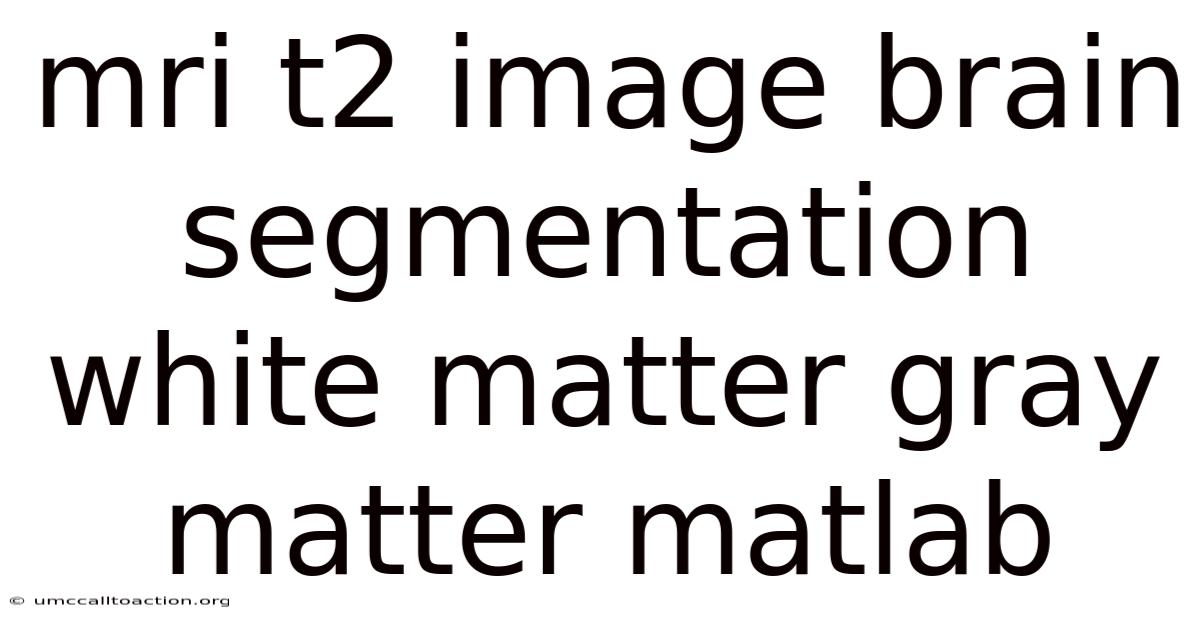
Table of Contents
Brain segmentation in MRI T2 images is a crucial step in analyzing brain structures, identifying abnormalities, and aiding in the diagnosis and monitoring of neurological disorders. This process involves partitioning a brain MRI image into different tissue types, primarily focusing on white matter (WM), gray matter (GM), and cerebrospinal fluid (CSF). The accuracy and efficiency of brain segmentation algorithms are vital for reliable quantitative analysis and clinical decision-making. This comprehensive guide explores the intricacies of brain segmentation in T2-weighted MRI images, focusing on differentiating white matter and gray matter using MATLAB.
Introduction to Brain Segmentation in MRI T2 Images
Magnetic Resonance Imaging (MRI) is a powerful non-invasive imaging technique that provides detailed anatomical information about the brain. T2-weighted MRI, in particular, highlights the differences in water content and tissue characteristics, making it valuable for visualizing and analyzing brain structures.
Brain segmentation is the process of dividing an MRI image into distinct regions, each representing a different anatomical structure or tissue type. The primary goal is to accurately delineate white matter, gray matter, and cerebrospinal fluid, which are essential for various applications including:
- Volumetric analysis: Measuring the volume of different brain regions to detect atrophy or enlargement associated with neurological diseases.
- Lesion detection: Identifying and quantifying lesions, such as tumors, multiple sclerosis plaques, or infarcts.
- Brain mapping: Creating detailed maps of brain structures and their connectivity.
- Surgical planning: Guiding neurosurgical procedures by providing precise anatomical information.
- Computer-aided diagnosis: Assisting clinicians in diagnosing and monitoring neurological disorders.
This article focuses on differentiating white matter and gray matter in T2-weighted MRI images using MATLAB, offering a detailed explanation of the techniques, challenges, and implementation steps involved.
Understanding White Matter and Gray Matter in T2-Weighted MRI
White matter and gray matter are the two primary tissue types in the brain, each with distinct characteristics and functions.
-
Gray Matter (GM): Consists mainly of neuronal cell bodies, dendrites, and synapses. It is responsible for processing information and controlling muscle movement. In T2-weighted MRI, gray matter typically appears as an intermediate signal intensity, brighter than white matter but darker than cerebrospinal fluid.
-
White Matter (WM): Composed of myelinated axons, which transmit signals between different brain regions. Myelin is a fatty substance that insulates axons, enabling rapid and efficient signal conduction. In T2-weighted MRI, white matter appears relatively dark due to its lower water content compared to gray matter.
T2-Weighted MRI Characteristics
T2-weighted MRI sequences are designed to highlight differences in the T2 relaxation times of tissues. The T2 relaxation time is the time it takes for the transverse magnetization of tissue to decay after being excited by a radiofrequency pulse. Tissues with longer T2 relaxation times appear brighter in T2-weighted images, while those with shorter T2 relaxation times appear darker.
In the context of brain imaging:
- Cerebrospinal Fluid (CSF): Has the longest T2 relaxation time and appears very bright in T2-weighted images.
- Gray Matter (GM): Has an intermediate T2 relaxation time and appears moderately bright.
- White Matter (WM): Has the shortest T2 relaxation time and appears relatively dark.
Understanding these differences in signal intensity is crucial for developing effective brain segmentation algorithms.
Challenges in Brain Segmentation
Brain segmentation in MRI images is a challenging task due to several factors:
-
Image Noise: MRI images are inherently noisy, which can make it difficult to accurately distinguish between different tissue types. Noise can arise from various sources, including thermal noise, electronic noise, and physiological noise.
-
Intensity Inhomogeneity (Bias Field): Intensity inhomogeneity, also known as bias field, is a gradual variation in signal intensity across the image. This can be caused by imperfections in the MRI scanner, variations in coil sensitivity, and patient-related factors. Intensity inhomogeneity can significantly affect the accuracy of segmentation algorithms that rely on intensity values.
-
Partial Volume Effect: The partial volume effect occurs when a voxel (the smallest unit of a 3D image) contains more than one tissue type. This can lead to inaccurate intensity values and make it difficult to assign the voxel to a specific tissue class.
-
Anatomical Variability: The size, shape, and location of brain structures can vary significantly between individuals. This anatomical variability makes it challenging to develop segmentation algorithms that are robust and generalizable.
-
Pathological Conditions: Neurological disorders, such as multiple sclerosis, tumors, and stroke, can alter the appearance of brain tissues and introduce new structures that need to be segmented.
Brain Segmentation Techniques
Several techniques can be used for brain segmentation in MRI images. These techniques can be broadly classified into the following categories:
-
Manual Segmentation: Manual segmentation involves manually outlining the boundaries of different tissue types using specialized software. This is a time-consuming and labor-intensive process, but it is often considered the gold standard for accuracy.
-
Atlas-Based Segmentation: Atlas-based segmentation involves registering a pre-labeled atlas image to the target MRI image and then transferring the labels to the target image. This technique relies on the assumption that the atlas image is representative of the target image.
-
Region-Based Segmentation: Region-based segmentation involves grouping pixels with similar characteristics into regions. This can be done using techniques such as region growing, region splitting, and region merging.
-
Edge-Based Segmentation: Edge-based segmentation involves detecting the boundaries between different tissue types. This can be done using techniques such as edge detection filters and active contours.
-
Clustering-Based Segmentation: Clustering-based segmentation involves grouping pixels into clusters based on their intensity values and spatial proximity. This can be done using techniques such as k-means clustering, fuzzy c-means clustering, and Gaussian mixture models.
-
Machine Learning-Based Segmentation: Machine learning-based segmentation involves training a machine learning model to classify pixels into different tissue types. This can be done using techniques such as support vector machines, random forests, and deep learning.
Steps for Brain Segmentation in MATLAB
This section provides a step-by-step guide on how to perform brain segmentation in T2-weighted MRI images using MATLAB. We will focus on using clustering-based techniques to differentiate between white matter and gray matter.
Step 1: Loading and Preprocessing the MRI Image
The first step is to load the MRI image into MATLAB. The image can be in various formats, such as DICOM, NIfTI, or Analyze. MATLAB provides functions for reading these image formats.
% Read the MRI image
image = dicomread('path/to/your/image.dcm');
% Convert the image to double precision
image = double(image);
% Display the image
imshow(image, []);
title('Original MRI Image');
After loading the image, it is important to preprocess it to reduce noise and intensity inhomogeneity. Common preprocessing steps include:
- Noise Reduction: Apply a smoothing filter to reduce noise in the image. A Gaussian filter is commonly used for this purpose.
% Apply a Gaussian filter for noise reduction
sigma = 1; % Standard deviation of the Gaussian filter
h = fspecial('gaussian', [5 5], sigma);
smoothed_image = imfilter(image, h, 'replicate');
% Display the smoothed image
imshow(smoothed_image, []);
title('Smoothed MRI Image');
- Intensity Normalization: Normalize the intensity values of the image to a standard range. This can help to reduce the effects of intensity inhomogeneity.
% Normalize the intensity values to the range [0, 1]
normalized_image = (smoothed_image - min(smoothed_image(:))) / (max(smoothed_image(:)) - min(smoothed_image(:)));
% Display the normalized image
imshow(normalized_image, []);
title('Normalized MRI Image');
- Bias Field Correction: Correct for intensity inhomogeneity using algorithms like N4ITK bias field correction. This often requires integration with external libraries or toolboxes within MATLAB.
% This example assumes you have a bias field correction function
% Example: corrected_image = n4itk_bias_field_correction(normalized_image);
% Placeholder - Replace with actual implementation
corrected_image = normalized_image;
% Display the corrected image
imshow(corrected_image, []);
title('Bias Field Corrected MRI Image');
Step 2: Skull Stripping (Brain Extraction)
Skull stripping, also known as brain extraction, is the process of removing non-brain tissues, such as the skull, scalp, and dura mater, from the MRI image. This step is important because these tissues can interfere with the segmentation process.
There are several techniques for skull stripping, including:
-
Thresholding: Thresholding involves setting a threshold value and classifying all pixels with intensity values above the threshold as non-brain tissue.
-
Morphological Operations: Morphological operations involve using structuring elements to modify the shape and size of objects in the image.
-
Region Growing: Region growing involves starting with a seed pixel and iteratively adding neighboring pixels to the region based on their intensity values.
-
Atlas-Based Methods: Similar to segmentation, an atlas can be used to guide the skull stripping process.
Here's an example of skull stripping using thresholding and morphological operations:
% Thresholding
threshold = 0.2; % Adjust this value based on your image
binary_image = corrected_image > threshold;
% Morphological operations to remove small isolated regions
se = strel('disk', 5); % Create a disk-shaped structuring element
eroded_image = imerode(binary_image, se);
dilated_image = imdilate(eroded_image, se);
% Fill holes in the binary image
filled_image = imfill(dilated_image, 'holes');
% Apply the mask to the original image
brain_mask = filled_image;
skull_stripped_image = corrected_image .* brain_mask;
% Display the skull-stripped image
imshow(skull_stripped_image, []);
title('Skull-Stripped MRI Image');
Step 3: Clustering-Based Segmentation
Clustering is a powerful technique for grouping pixels with similar characteristics into clusters. In brain segmentation, clustering can be used to group pixels into different tissue types based on their intensity values.
Two commonly used clustering algorithms are:
-
K-Means Clustering: K-means clustering is an iterative algorithm that partitions the data into k clusters, where each data point belongs to the cluster with the nearest mean (centroid).
-
Fuzzy C-Means (FCM) Clustering: FCM clustering is a fuzzy clustering algorithm that allows each data point to belong to multiple clusters with different degrees of membership.
Here's an example of brain segmentation using k-means clustering:
% Reshape the image into a 2D array of pixel intensities
pixels = reshape(skull_stripped_image, [], 1);
% Remove zero intensities (from skull stripping)
pixels = pixels(pixels > 0);
% Determine the number of clusters (white matter, gray matter)
k = 2;
% Perform k-means clustering
[cluster_idx, cluster_center] = kmeans(pixels, k, 'distance', 'sqeuclidean', 'Replicates', 5);
% Reshape the cluster indices back into the original image size
segmented_image = reshape(cluster_idx, size(skull_stripped_image));
% Display the segmented image
figure;
imshow(labeloverlay(skull_stripped_image, segmented_image), []);
title('Segmented MRI Image (K-Means)');
% Optional: Map cluster indices to tissue types based on intensity values
% Assuming white matter has lower intensity than gray matter
if cluster_center(1) < cluster_center(2)
white_matter_label = 1;
gray_matter_label = 2;
else
white_matter_label = 2;
gray_matter_label = 1;
end
% Create binary masks for white matter and gray matter
white_matter_mask = (segmented_image == white_matter_label);
gray_matter_mask = (segmented_image == gray_matter_label);
% Display the masks
figure;
imshow(white_matter_mask, []);
title('White Matter Mask');
figure;
imshow(gray_matter_mask, []);
title('Gray Matter Mask');
Step 4: Post-Processing
After clustering, it is often necessary to perform post-processing steps to improve the accuracy of the segmentation results. Common post-processing steps include:
-
Morphological Operations: Morphological operations can be used to remove small, isolated regions and to smooth the boundaries of the segmented regions.
-
Connected Component Analysis: Connected component analysis can be used to identify and remove small, disconnected regions.
-
Conditional Random Fields (CRF): CRFs can be used to refine the segmentation results by incorporating spatial context and prior knowledge about the relationships between different tissue types.
Here's an example of post-processing using morphological operations:
% Apply morphological operations to refine the white matter mask
se = strel('disk', 3); % Create a disk-shaped structuring element
eroded_wm = imerode(white_matter_mask, se);
dilated_wm = imdilate(eroded_wm, se);
% Apply morphological operations to refine the gray matter mask
eroded_gm = imerode(gray_matter_mask, se);
dilated_gm = imdilate(eroded_gm, se);
% Display the refined masks
figure;
imshow(dilated_wm, []);
title('Refined White Matter Mask');
figure;
imshow(dilated_gm, []);
title('Refined Gray Matter Mask');
Step 5: Evaluation
The final step is to evaluate the accuracy of the segmentation results. This can be done by comparing the segmented image to a gold standard, such as a manually segmented image.
Common metrics for evaluating segmentation accuracy include:
-
Dice Similarity Coefficient (DSC): The DSC measures the overlap between the segmented region and the gold standard region. A DSC of 1 indicates perfect overlap, while a DSC of 0 indicates no overlap.
-
Jaccard Index: Similar to DSC, the Jaccard index measures the overlap between the segmented region and the gold standard region.
-
Sensitivity (True Positive Rate): Sensitivity measures the proportion of true positives that are correctly identified.
-
Specificity (True Negative Rate): Specificity measures the proportion of true negatives that are correctly identified.
Here's an example of how to calculate the Dice Similarity Coefficient:
% Load the gold standard white matter mask (replace with your actual data)
gold_standard_wm = imread('path/to/gold_standard_wm.png');
gold_standard_wm = imbinarize(gold_standard_wm); % Convert to binary if needed
% Calculate the Dice Similarity Coefficient
intersection = sum(dilated_wm(:) & gold_standard_wm(:));
union = sum(dilated_wm(:)) + sum(gold_standard_wm(:));
dice_coefficient = 2 * intersection / union;
fprintf('Dice Similarity Coefficient for White Matter: %.4f\n', dice_coefficient);
% Repeat the same for Gray Matter
% Load the gold standard gray matter mask (replace with your actual data)
gold_standard_gm = imread('path/to/gold_standard_gm.png');
gold_standard_gm = imbinarize(gold_standard_gm); % Convert to binary if needed
% Calculate the Dice Similarity Coefficient
intersection = sum(dilated_gm(:) & gold_standard_gm(:));
union = sum(dilated_gm(:)) + sum(gold_standard_gm(:));
dice_coefficient = 2 * intersection / union;
fprintf('Dice Similarity Coefficient for Gray Matter: %.4f\n', dice_coefficient);
Advanced Techniques and Considerations
While the above steps provide a basic framework for brain segmentation, several advanced techniques and considerations can further improve the accuracy and robustness of the results.
-
Deep Learning-Based Segmentation: Deep learning, particularly convolutional neural networks (CNNs), has revolutionized image segmentation. Models like U-Net and V-Net can be trained to perform end-to-end brain segmentation with high accuracy.
-
Multi-Atlas Segmentation: Using multiple atlases can improve the robustness of atlas-based segmentation by incorporating information from multiple sources.
-
Contextual Information: Incorporating contextual information, such as the spatial relationships between different tissue types, can improve the accuracy of segmentation algorithms.
-
Parameter Tuning: The performance of segmentation algorithms can be highly sensitive to the choice of parameters. It is important to carefully tune the parameters to optimize performance for a given dataset.
Conclusion
Brain segmentation in MRI T2 images is a vital tool for understanding brain structure, diagnosing neurological disorders, and guiding clinical interventions. This article provided a comprehensive overview of brain segmentation techniques, focusing on differentiating white matter and gray matter using MATLAB. By following the steps outlined in this guide, researchers and clinicians can effectively segment brain MRI images and extract valuable information for various applications. While the provided methods are a starting point, exploring advanced techniques like deep learning and carefully evaluating the results are essential for achieving accurate and reliable brain segmentation.
Latest Posts
Latest Posts
-
The Soils In The Deciduous Forest Tend To Be
Nov 16, 2025
-
What Is The Effect Of The Nucleotides Being Asymmetric
Nov 16, 2025
-
How To Do A Test Cross
Nov 16, 2025
-
If One Twin Is Gay Is The Other
Nov 16, 2025
-
What Is The Temperature In A Cave
Nov 16, 2025
Related Post
Thank you for visiting our website which covers about Mri T2 Image Brain Segmentation White Matter Gray Matter Matlab . We hope the information provided has been useful to you. Feel free to contact us if you have any questions or need further assistance. See you next time and don't miss to bookmark.