How To Self-archive With Pub Med
umccalltoaction
Nov 26, 2025 · 11 min read
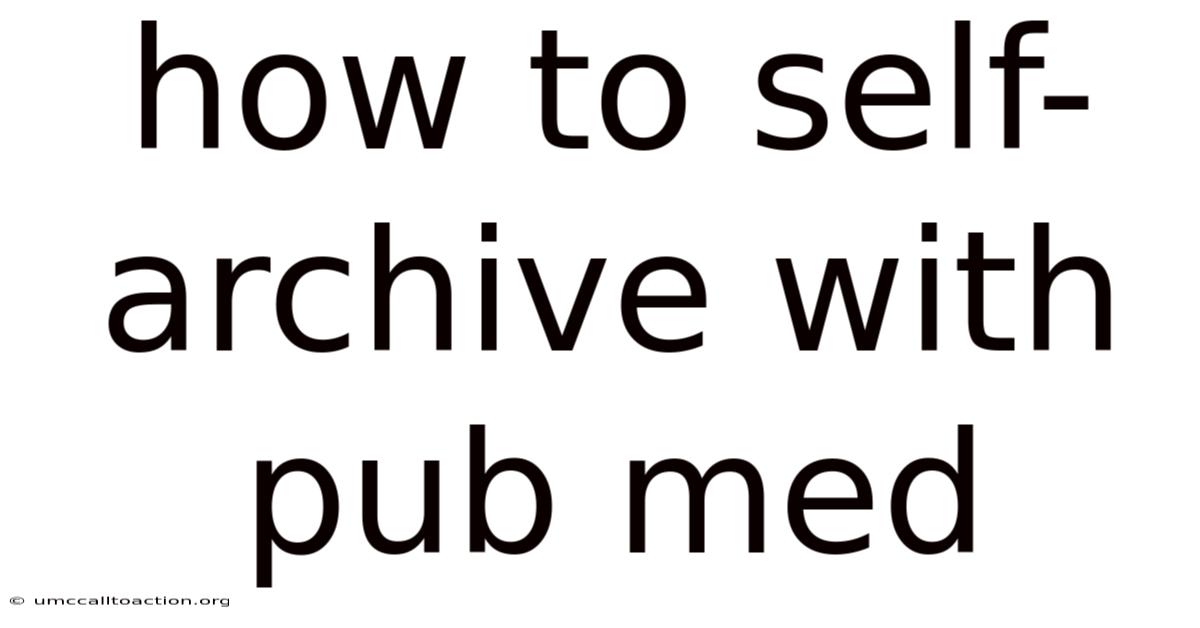
Table of Contents
Self-archiving with PubMed Central (PMC) is a crucial step for researchers aiming to increase the visibility and impact of their publications. It ensures that research findings are freely accessible to a global audience, complying with funder mandates and promoting open science. This comprehensive guide will walk you through the process, covering everything from understanding the basics of self-archiving to navigating the complexities of NIH Public Access Policy and utilizing the various submission methods.
Understanding Self-Archiving and PubMed Central
Self-archiving, also known as green open access, refers to the practice of depositing a version of your published manuscript in an online repository, making it freely available to the public. PubMed Central (PMC) is a free full-text archive of biomedical and life sciences literature at the U.S. National Institutes of Health's National Library of Medicine (NIH/NLM). It serves as a central repository for peer-reviewed articles arising from NIH-funded research, as well as articles submitted voluntarily by authors, publishers, and other organizations.
Why Self-Archive in PubMed Central?
- Increased Visibility and Impact: Openly accessible articles are more likely to be read and cited, leading to greater impact for your research.
- Compliance with Funder Mandates: Many funding agencies, including the NIH, require that publications resulting from their grants be deposited in PMC.
- Preservation of Research: PMC provides a stable and permanent archive for your work, ensuring its long-term availability.
- Public Access: PMC makes research accessible to a wider audience, including researchers, healthcare professionals, patients, and the general public.
- Discoverability: Articles in PMC are indexed in PubMed, making them easily discoverable through keyword searches.
The NIH Public Access Policy: A Detailed Overview
The NIH Public Access Policy mandates that all investigators funded by the NIH submit (or have submitted for them) their final peer-reviewed manuscripts to PMC upon acceptance for publication. This policy aims to ensure that the public has access to the results of NIH-funded research.
Key Components of the NIH Public Access Policy:
- Applicability: The policy applies to all peer-reviewed manuscripts that arise from NIH funding, whether the funding is direct or indirect.
- Manuscript Submission: The final peer-reviewed manuscript, which is the version accepted for publication and includes all modifications from the peer review process, must be submitted to PMC.
- Embargo Period: The policy allows for a maximum embargo period of 12 months from the date of publication. This means that the article must be made publicly available in PMC no later than 12 months after its official publication date. Some journals may offer shorter embargo periods.
- Compliance: Failure to comply with the NIH Public Access Policy can result in the withholding of future NIH funding.
- PMCID (PubMed Central ID): Once a manuscript is successfully deposited in PMC, it is assigned a unique identifier called a PMCID. This PMCID is essential for tracking compliance with the NIH Public Access Policy and should be included in grant applications and progress reports.
Understanding the Different Manuscript Versions:
It's crucial to understand the different versions of a manuscript and which one is required for submission to PMC:
- Pre-print: The author's original manuscript before peer review.
- Peer-reviewed Manuscript (Author Accepted Manuscript): The version of the manuscript accepted for publication after peer review, including all revisions requested by reviewers. This is the version required by the NIH Public Access Policy.
- Published Version (Version of Record): The final, formatted version of the article as it appears in the journal. While not required, some publishers will deposit this version directly into PMC.
Methods for Self-Archiving with PubMed Central
There are several methods for depositing manuscripts in PMC, each with its own advantages and disadvantages:
- NIH Manuscript Submission (NIHMS) System: This is the most common method for complying with the NIH Public Access Policy.
- Publisher Submission: Some publishers automatically deposit articles into PMC on behalf of their authors.
- PMC Voluntary Submission: Authors can directly submit manuscripts to PMC under certain circumstances.
1. NIH Manuscript Submission (NIHMS) System: A Step-by-Step Guide
The NIHMS system is the primary mechanism for submitting manuscripts to PMC under the NIH Public Access Policy. Here's a detailed step-by-step guide:
Step 1: Initial Submission
- Access the NIHMS System: Go to the NIHMS website: .
- Create an Account or Log In: If you don't have an account, create one. If you already have an NCBI account, use your existing credentials.
- Initiate a New Submission: Click on the "Start a Submission" button.
- Enter Manuscript Information: Provide the following information about your manuscript:
- Journal Title
- Article Title
- Authors
- Publication Date (if known)
- Funding Information (grant numbers)
- Upload Files: Upload the final peer-reviewed manuscript as a single file (preferably in PDF format). Supporting files, such as figures and tables, should also be uploaded. Ensure that all files are clearly labeled.
Step 2: Approval and Processing
- Review and Approve the Submission: After uploading the files, carefully review the submission details. You'll be asked to approve the submission, confirming that the uploaded manuscript is the final peer-reviewed version.
- NIHMS Conversion: The NIHMS system will convert your manuscript into XML format, which is required for PMC. This process can take a few days.
- Author Review: Once the conversion is complete, you'll receive an email notification asking you to review the converted version of your manuscript. This is a crucial step to ensure that the conversion process was accurate and that all elements of your manuscript are correctly represented.
Step 3: Addressing Conversion Issues (If Any)
- Identify and Correct Errors: During the author review, carefully examine the converted manuscript for any errors, such as incorrect formatting, missing text, or misplaced figures.
- Use the NIHMS Correction Tool: The NIHMS system provides a correction tool that allows you to make changes to the converted manuscript. Use this tool to fix any errors you identify.
- Resubmit for Conversion (If Necessary): If you make significant changes to the converted manuscript, you may need to resubmit it for conversion.
Step 4: Approval and PMCID Assignment
- Approve the Converted Manuscript: Once you're satisfied that the converted manuscript is accurate, approve it in the NIHMS system.
- PMC Processing: After approval, the manuscript will be sent to PMC for processing. This process can take several weeks.
- PMCID Assignment: Once the manuscript is successfully deposited in PMC, you will receive an email notification with the PMCID.
Step 5: Linking the PMCID to Your Grant
- Access Your eRA Commons Account: Log in to your eRA Commons account.
- Link the PMCID: Link the PMCID to the relevant grant(s) that supported the research. This step is crucial for demonstrating compliance with the NIH Public Access Policy.
2. Publisher Submission
Many publishers have agreements with the NIH to automatically deposit articles into PMC on behalf of their authors. This can simplify the self-archiving process significantly.
How to Determine if Your Publisher Submits to PMC:
- Check the Publisher's Website: Many publishers explicitly state their policy regarding PMC submission on their website or in their author guidelines.
- Contact the Publisher: If you're unsure, contact the publisher directly to inquire about their PMC submission policy.
- Consult the NIH List: The NIH maintains a list of publishers that submit to PMC. You can find this list on the NIH website.
If Your Publisher Submits to PMC:
- Confirm Submission: After your article is accepted for publication, confirm with the publisher that they will be submitting it to PMC.
- Monitor the Submission: Keep an eye out for an email notification from NIHMS or PMC regarding the submission.
- Verify PMCID: Once the article is deposited in PMC, verify that the PMCID is correctly linked to your grant(s) in your eRA Commons account.
3. PMC Voluntary Submission
In certain circumstances, authors can directly submit manuscripts to PMC through the PMC Voluntary Submission System. This method is typically used when the publisher does not submit to PMC and the research is not funded by the NIH (or another agency with a similar public access mandate).
When to Use PMC Voluntary Submission:
- No NIH Funding: The research was not funded by the NIH or another agency with a public access mandate.
- Publisher Does Not Submit: The publisher does not automatically deposit articles into PMC.
- Copyright Permission: You have the necessary copyright permissions to deposit the manuscript in PMC.
Steps for PMC Voluntary Submission:
- Access the PMC Submission System: Go to the PMC website and navigate to the voluntary submission section.
- Create an Account or Log In: Create an account or log in with your existing credentials.
- Enter Manuscript Information: Provide detailed information about your manuscript, including the journal title, article title, authors, publication date, and funding information (if any).
- Upload Files: Upload the final published version of the article (or the author's accepted manuscript, if permitted) in a suitable format (e.g., PDF, XML).
- Copyright Agreement: Agree to the PMC copyright agreement, which outlines the terms and conditions of depositing your manuscript in PMC.
- Review and Submit: Carefully review the submission details and submit the manuscript.
- PMC Review: PMC staff will review the submission to ensure that it meets their requirements.
- PMCID Assignment: If the submission is approved, PMC will assign a PMCID to the article.
Best Practices for Self-Archiving
- Understand Funder Mandates: Familiarize yourself with the specific public access policies of your funding agencies.
- Choose the Right Submission Method: Select the most appropriate submission method based on your funding source and publisher's policies.
- Submit Promptly: Submit your manuscript to PMC as soon as it is accepted for publication to minimize the embargo period.
- Use the Final Peer-Reviewed Manuscript: Always submit the final peer-reviewed manuscript, as this is the version required by the NIH Public Access Policy.
- Review the Converted Manuscript Carefully: Take the time to carefully review the converted manuscript in NIHMS to ensure accuracy.
- Link the PMCID to Your Grant: Link the PMCID to your grant(s) in your eRA Commons account to demonstrate compliance.
- Keep Records: Maintain records of your submissions, including the date of submission, the PMCID, and any correspondence with NIHMS or PMC.
- Seek Assistance When Needed: Don't hesitate to contact the NIHMS help desk or PMC support team if you have questions or encounter problems during the submission process.
Troubleshooting Common Issues
- Manuscript Conversion Errors: If you encounter errors during the manuscript conversion process in NIHMS, use the correction tool to fix them. If the errors are extensive, you may need to resubmit the manuscript for conversion.
- PMCID Not Assigned: If you haven't received a PMCID after several weeks, check the status of your submission in NIHMS or PMC. Contact the NIHMS help desk or PMC support team if you need assistance.
- Linking PMCID to Grant: If you're having trouble linking the PMCID to your grant in eRA Commons, consult the eRA Commons user guide or contact the eRA service desk for assistance.
- Embargo Period Issues: If you need to request an extension of the embargo period, contact the publisher or PMC directly. Be prepared to provide a justification for the extension.
The Future of Self-Archiving
Self-archiving is becoming increasingly important as the open access movement gains momentum. More and more funding agencies are adopting public access policies, and researchers are recognizing the benefits of making their work freely available. As technology evolves, we can expect to see even more streamlined and efficient methods for self-archiving in the future.
Emerging Trends in Self-Archiving:
- Increased Automation: Publishers are developing more automated systems for depositing articles into PMC and other repositories.
- Integration with Institutional Repositories: Universities and research institutions are integrating their institutional repositories with PMC, making it easier for researchers to self-archive their work.
- Support for Data Sharing: Repositories are expanding to support the sharing of research data, in addition to publications.
- Emphasis on Metadata: Efforts are being made to improve the quality and consistency of metadata associated with deposited articles, making them more discoverable and reusable.
Conclusion
Self-archiving with PubMed Central is a critical responsibility for researchers, ensuring compliance with funder mandates and maximizing the impact of their work. By following the steps outlined in this guide and staying informed about the latest developments in open access, researchers can effectively navigate the self-archiving process and contribute to a more open and accessible research ecosystem. Whether you are using the NIHMS system, relying on publisher submission, or utilizing PMC voluntary submission, understanding the nuances of each method is key to successful self-archiving. Remember to prioritize accuracy, compliance, and the long-term preservation of your valuable research findings. By embracing self-archiving, you are not only fulfilling your obligations but also contributing to the advancement of science and the betterment of society.
Latest Posts
Related Post
Thank you for visiting our website which covers about How To Self-archive With Pub Med . We hope the information provided has been useful to you. Feel free to contact us if you have any questions or need further assistance. See you next time and don't miss to bookmark.