How To Make Shadows In Mathjax
umccalltoaction
Nov 23, 2025 · 11 min read
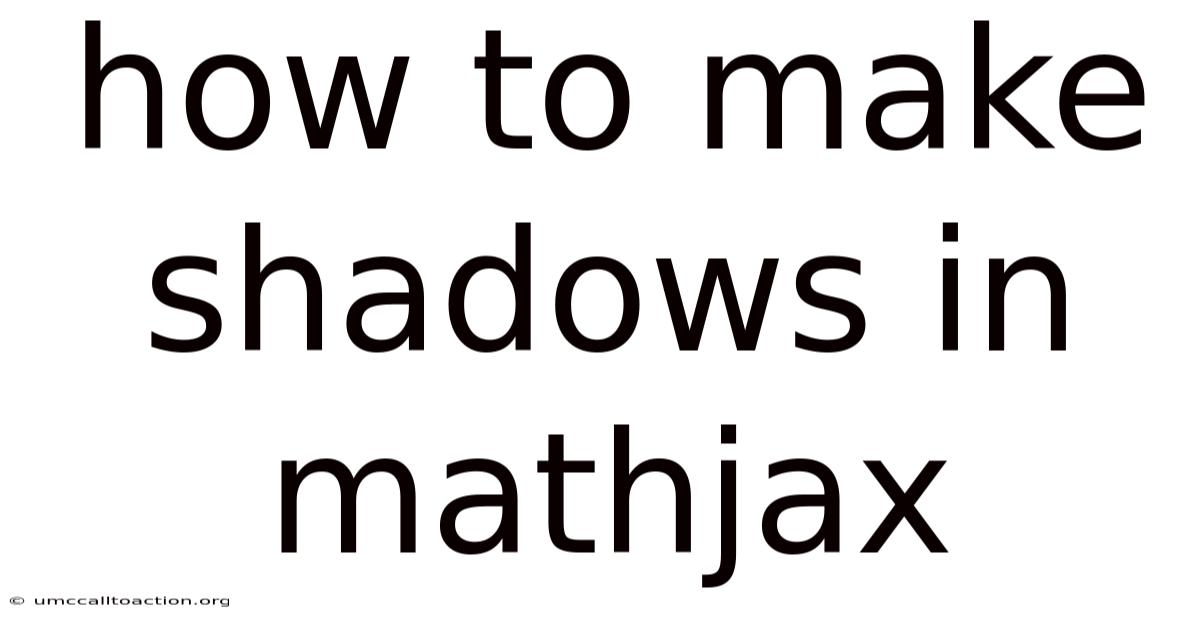
Table of Contents
Shadows in mathematical notation can add a touch of elegance and visual clarity to your documents, presentations, or websites. While MathJax itself doesn't have a built-in function to directly create shadows, you can achieve this effect by cleverly utilizing MathJax's features and combining them with CSS styling or SVG overlays. This article will explore several methods to create shadows in MathJax, ranging from simple CSS tricks to more advanced SVG techniques, providing a comprehensive guide for enhancing your mathematical expressions with visual depth.
Understanding the Challenges
Creating shadows in MathJax presents a unique set of challenges:
- MathJax's Rendering Model: MathJax renders mathematical expressions into HTML, CSS, and sometimes SVG. It doesn't directly support traditional drawing commands that would allow for simple shadow creation.
- Dynamic Content: MathJax content is often dynamic, meaning the expressions can change based on user input or other factors. Any shadow implementation needs to be adaptable to these changes.
- Cross-Browser Compatibility: The solution needs to work consistently across different web browsers and devices.
Method 1: CSS Text-Shadow Property
The simplest approach to adding a shadow effect is to use the CSS text-shadow property. This property adds a shadow to the text within the MathJax element.
Implementation:
-
Targeting the MathJax Element: You need to identify the specific MathJax element you want to apply the shadow to. MathJax typically wraps its rendered output in
<span>elements with classes likemjx-containerorMathJax. You can use CSS selectors to target these elements. -
Applying the
text-shadowProperty: Use thetext-shadowproperty in your CSS rule. Thetext-shadowproperty takes several values:horizontal offset: The distance the shadow is offset horizontally from the text. Positive values move the shadow to the right, and negative values move it to the left.vertical offset: The distance the shadow is offset vertically from the text. Positive values move the shadow down, and negative values move it up.blur radius: An optional value that specifies the amount of blur to apply to the shadow. A larger value creates a more blurred shadow. If set to0, the shadow will be sharp.color: The color of the shadow.
Example:
Here's an inline equation: \(\int_0^1 x^2 dx\). And here's a displayed equation:
\[
\sum_{n=1}^{\infty} \frac{1}{n^2} = \frac{\pi^2}{6}
\]
Explanation:
.MathJax_Displaytargets MathJax elements that display equations in their own block..MathJax_Inlinetargets MathJax elements that display equations inline with the surrounding text.text-shadow: 2px 2px 4px rgba(0, 0, 0, 0.5);creates a shadow that is offset 2 pixels to the right, 2 pixels down, has a blur radius of 4 pixels, and is a semi-transparent black color. Thergba()function allows you to specify the color with an alpha channel for transparency.
Advantages:
- Simple to Implement: This is the easiest method to implement, requiring only CSS.
- Cross-Browser Compatible: The
text-shadowproperty is widely supported across modern browsers.
Disadvantages:
- Limited Control: The
text-shadowproperty offers limited control over the shadow's appearance. You can only control the offset, blur, and color. More complex shadow effects are not possible. - Text-Based Shadows: The shadow is applied to the text elements within the MathJax output. Complex mathematical symbols might not render shadows perfectly.
- Performance Considerations: Applying
text-shadowto many MathJax elements on a page can potentially impact performance, especially on older devices.
Method 2: CSS Box-Shadow Property
Similar to text-shadow, the CSS box-shadow property can be used to create a shadow effect around the entire MathJax element, instead of just the text.
Implementation:
-
Targeting the MathJax Element: As with the
text-shadowmethod, you need to target the correct MathJax elements using CSS selectors. -
Applying the
box-shadowProperty: Use thebox-shadowproperty in your CSS rule. Thebox-shadowproperty takes the following values:horizontal offset: The horizontal distance of the shadow.vertical offset: The vertical distance of the shadow.blur radius: The blur radius of the shadow.spread radius: An optional value that specifies how far the shadow should extend beyond the element. Positive values enlarge the shadow, while negative values shrink it.color: The color of the shadow.inset(optional): If present, the shadow is drawn inside the element, instead of outside.
Example:
\[
E = mc^2
\]
Explanation:
box-shadow: 4px 4px 8px 2px rgba(0, 0, 0, 0.2);creates a shadow that is offset 4 pixels to the right, 4 pixels down, has a blur radius of 8 pixels, a spread radius of 2 pixels, and is a semi-transparent black color.padding: 10px;adds padding around the equation so the shadow isn't directly against the equation's symbols. This improves visual clarity.background-color: #f0f0f0;adds a light grey background color. This makes the box shadow effect more noticeable.
Advantages:
- Easy to implement: Like
text-shadow,box-shadowis straightforward to use with CSS. - Clear visual separation:
box-shadowcan effectively separate the mathematical expression from the surrounding content, improving readability. - More control than
text-shadow: Thespread-radiusproperty offers an extra dimension of control over the shadow.
Disadvantages:
- Rectangular Shadow: The
box-shadowproperty creates a rectangular shadow, which might not be suitable for all mathematical expressions. For expressions with irregular shapes, the shadow might look unnatural. - Applies to the Entire Element: The shadow applies to the entire MathJax container, potentially including whitespace around the equation.
- Not suitable for inline equations: Applying
box-shadowto inline equations can disrupt the flow of text and look awkward.
Method 3: SVG Filters (Advanced)
For more advanced and customizable shadow effects, you can use SVG filters. This method involves creating an SVG filter that defines the shadow and then applying that filter to the MathJax element. This gives you fine-grained control over the shadow's appearance.
Implementation:
-
Define the SVG Filter: Create an SVG
<filter>element in your HTML or SVG file. Inside the<filter>, you'll use filter primitives like<feDropShadow>to create the shadow effect. -
Apply the Filter to the MathJax Element: Use the CSS
filterproperty to apply the SVG filter to the desired MathJax element.
Example:
\[
\lim_{x \to \infty} \frac{\sin(x)}{x} = 0
\]
Explanation:
-
SVG Filter Definition:
<svg height="0" width="0">: Creates a hidden SVG element to contain the filter. Settingheightandwidthto 0 prevents it from being displayed directly.<defs>: The<defs>element is used to define reusable elements like filters.<filter id="drop-shadow">: Defines a filter with the ID "drop-shadow". This ID is used to reference the filter in the CSS.<feGaussianBlur in="SourceAlpha" stdDeviation="3"/>: Applies a Gaussian blur to the alpha channel of the source graphic.SourceAlpharepresents the transparency of the element.stdDeviation="3"controls the amount of blur.<feOffset dx="2" dy="2" result="offsetblur"/>: Offsets the blurred image by 2 pixels horizontally and 2 pixels vertically. Theresultattribute names the output of this filter primitive, which can be used as input to subsequent primitives.<feMerge>: Merges multiple filter results.<feMergeNode in="offsetblur"/>: Merges the offset and blurred shadow.<feMergeNode in="SourceGraphic"/>: Merges the original source graphic on top of the shadow. This ensures that the original equation is visible.
-
CSS Application:
.MathJax_Display { filter: url(#drop-shadow); }: Applies the SVG filter with the ID "drop-shadow" to all elements with the classMathJax_Display.
Advantages:
- Highly Customizable: SVG filters provide a wide range of options for customizing the shadow's appearance. You can control the blur, offset, color, opacity, and more.
- More Realistic Shadows: SVG filters can create more realistic and visually appealing shadows compared to the simpler CSS
text-shadowandbox-shadowproperties. - Non-Rectangular Shadows: By manipulating the filter primitives, you can create shadows that conform to the shape of the mathematical expression, avoiding the rectangular limitation of
box-shadow.
Disadvantages:
- More Complex: SVG filters are more complex to implement than CSS shadows. They require a good understanding of SVG filter primitives.
- Performance Considerations: Complex SVG filters can be computationally expensive, especially when applied to many elements on a page. This can impact performance, especially on older devices.
- Browser Compatibility: While generally well-supported, older browsers might have issues with certain SVG filter features.
Method 4: JavaScript and Dynamic SVG Overlay (Most Advanced)
This method involves using JavaScript to dynamically create an SVG overlay that mimics the MathJax content and then applies a shadow to the SVG elements. This provides the most flexibility and control but is also the most complex to implement.
Implementation:
-
Detect MathJax Rendered Content: Use JavaScript to detect when MathJax has finished rendering the mathematical expressions. MathJax provides callbacks that can be used for this purpose.
-
Clone MathJax Content to SVG: Create an SVG element and dynamically copy the content of the rendered MathJax expression into the SVG as text elements. This requires parsing the HTML structure generated by MathJax and converting it to equivalent SVG elements.
-
Apply Shadow to SVG Elements: Apply a shadow effect to the SVG text elements using SVG filters or other SVG techniques.
-
Position SVG Overlay: Position the SVG overlay directly behind the MathJax element using CSS. Ensure that the SVG overlay is properly sized and aligned with the MathJax content.
This method requires significant JavaScript and SVG expertise and is beyond the scope of a simple example.
Advantages:
- Ultimate Control: This method offers the greatest degree of control over the shadow's appearance and behavior.
- Perfectly Aligned Shadows: Since the shadow is created based on the actual rendered MathJax content, the shadow will be perfectly aligned with the expression.
- Dynamic Updates: The JavaScript code can be designed to automatically update the SVG overlay whenever the MathJax content changes, ensuring that the shadow remains consistent.
Disadvantages:
- Very Complex: This is the most complex method to implement, requiring advanced JavaScript and SVG skills.
- Performance Intensive: Dynamically creating and updating SVG overlays can be computationally expensive, especially for complex mathematical expressions.
- Maintenance Overhead: The JavaScript code needs to be carefully maintained to ensure that it works correctly with different versions of MathJax and different web browsers.
Choosing the Right Method
The best method for creating shadows in MathJax depends on your specific needs and technical expertise:
- CSS
text-shadow: Use this method for simple shadow effects when you need a quick and easy solution. - CSS
box-shadow: Use this method when you want to add a shadow around the entire MathJax element to visually separate it from the surrounding content. Suitable for displayed equations, but not inline equations. - SVG Filters: Use this method for more advanced and customizable shadow effects when you need fine-grained control over the shadow's appearance. Be mindful of performance implications.
- JavaScript and Dynamic SVG Overlay: Use this method only when you need ultimate control over the shadow and are willing to invest the time and effort required to implement it. This is generally only necessary for very specific and demanding use cases.
Best Practices
- Keep it Subtle: Shadows should enhance the visual appearance of the mathematical expressions, not distract from them. Use subtle shadow effects that are not too dark or too blurred.
- Consider Performance: Be mindful of the performance implications of the shadow implementation, especially when applying shadows to many MathJax elements on a page. Avoid using overly complex SVG filters or JavaScript code.
- Test Across Browsers: Thoroughly test your shadow implementation across different web browsers and devices to ensure that it works consistently.
- Use Consistent Styling: Maintain a consistent style for shadows throughout your document or website. This will create a more professional and polished look.
Conclusion
Adding shadows to MathJax output can significantly enhance the visual appeal and clarity of mathematical expressions. While MathJax doesn't provide a direct way to create shadows, several methods can achieve this effect, ranging from simple CSS tricks to more advanced SVG techniques. By understanding the strengths and weaknesses of each method, you can choose the one that best suits your needs and create visually stunning mathematical content. Remember to prioritize readability and performance when implementing shadows, and always test your implementation across different browsers and devices. With careful planning and execution, you can elevate the presentation of your mathematical work and make it more engaging for your audience.
Latest Posts
Latest Posts
-
C Diff Infection And Crohns Disease
Nov 23, 2025
-
Does A Smear Test Show Ovarian Cancer
Nov 23, 2025
-
Connective Tissue Extracellular Matrix Is Composed Of
Nov 23, 2025
-
Date My Family 16 June 2019
Nov 23, 2025
-
At The End Of Meiosis I There Are
Nov 23, 2025
Related Post
Thank you for visiting our website which covers about How To Make Shadows In Mathjax . We hope the information provided has been useful to you. Feel free to contact us if you have any questions or need further assistance. See you next time and don't miss to bookmark.