How Many Characters Is A Tweet
umccalltoaction
Nov 22, 2025 · 10 min read
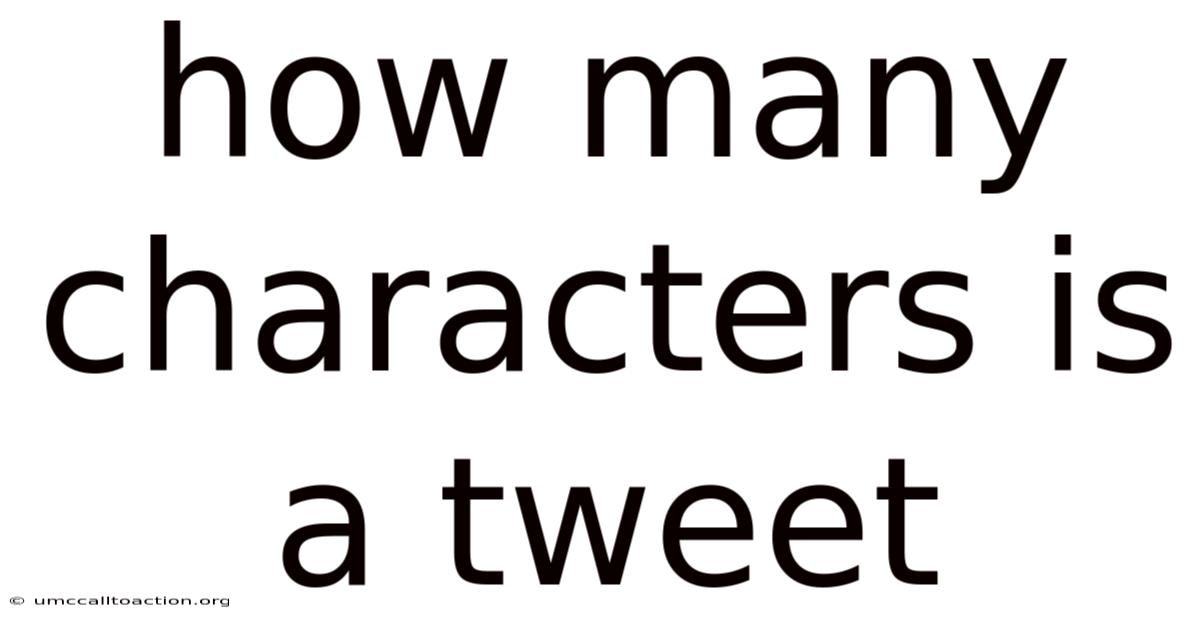
Table of Contents
Twitter, now known as X, has become an integral part of modern communication, serving as a platform for sharing thoughts, news, and ideas in real time. A crucial aspect of crafting effective tweets is understanding the character limit, which has evolved since the platform's inception. Knowing the current character count and how to maximize it can significantly impact your engagement and message delivery. This article delves into the history, present, and future of the tweet character limit, along with practical tips for creating impactful content within these constraints.
The Evolution of Twitter's Character Limit
From 140 to 280 Characters
Initially, Twitter imposed a strict 140-character limit on tweets. This limitation was not arbitrary but stemmed from the technical constraints of SMS messaging, which was a primary medium through which early users accessed the platform. SMS messages were capped at 160 characters, and Twitter reserved 20 characters for usernames and commands.
In November 2017, Twitter doubled the character limit to 280 for most languages. This change aimed to address the frustration many users, especially those who tweeted in languages like English, experienced when trying to express themselves concisely. Languages like Japanese, Korean, and Chinese, which convey more information per character, were initially exempt from this increase.
Why the Change?
The decision to increase the character limit was driven by data analysis. Twitter observed that when constrained by the 140-character limit, users often spent time editing tweets to fit, sometimes abandoning their thoughts altogether. By doubling the limit, Twitter hoped to reduce this friction, encourage more tweeting, and make the platform more accessible to new users. The results were largely positive, with users finding it easier to express themselves without a significant change in the overall brevity that defined Twitter.
Impact on User Behavior
The expansion to 280 characters had several notable effects on user behavior:
- Increased Engagement: Users could share more comprehensive thoughts, leading to richer conversations and engagement.
- Reduced Frustration: The need for constant editing and abbreviating decreased, making tweeting a smoother experience.
- More Information per Tweet: News outlets and information providers could share more context and details within a single tweet.
- No Significant Change in Brevity: Despite the increased limit, many tweets remained short, maintaining the platform's fast-paced nature.
The Current Character Limit on X
As of the latest updates, the standard character limit for a tweet on X (formerly Twitter) is 280 characters. This applies to most languages, including English, Spanish, French, and many others. However, there are exceptions and additional considerations for certain scenarios and users.
Standard Accounts vs. X Premium
For regular accounts, the 280-character limit remains in effect. However, users who subscribe to X Premium (formerly Twitter Blue) receive additional benefits, including the ability to post longer tweets.
X Premium subscribers can post tweets with up to 25,000 characters. This significant increase allows for in-depth discussions, detailed articles, and longer-form content directly on the platform. The extended character limit is part of X's strategy to offer more value to its premium subscribers, encouraging content creators and professionals to utilize the platform more extensively.
Character Count Considerations
While the character limit defines the maximum length of a tweet, several elements contribute to the actual character count:
- Letters and Numbers: Each letter, number, and punctuation mark counts as one character.
- Spaces: Spaces between words also count as characters.
- Links: URLs automatically consume characters, regardless of their actual length. Twitter's link shortening service, t.co, shortens all URLs to a fixed length, typically around 23 characters, even if the original URL is shorter.
- Usernames: When you mention another user in a tweet using the @ symbol followed by their username, each character in the username counts towards the limit.
- Hashtags: Hashtags, denoted by the # symbol, also count towards the character limit.
How to Check Your Character Count
X provides a built-in character counter when composing a tweet. As you type, the counter displays the number of characters you've used out of the total allowed. This feature helps you stay within the limit and adjust your message accordingly.
For standard accounts, the character counter changes color as you approach the limit:
- Blue/White: Indicates you are well within the limit.
- Yellow: Warns you that you are nearing the limit.
- Red: Indicates you have exceeded the limit, and you need to shorten your tweet.
For X Premium users, the character counter works similarly, but it accommodates the much higher limit of 25,000 characters.
Strategies for Maximizing Your Tweet
Crafting Concise Messages
Even with the increased character limit, brevity is still valuable on X. Short, punchy tweets are more likely to capture attention and be easily digested by followers. Here are some tips for crafting concise messages:
- Use Active Voice: Active voice makes your writing more direct and reduces word count. For example, instead of "The report was written by the team," write "The team wrote the report."
- Eliminate Redundancy: Cut out unnecessary words and phrases. For instance, replace "due to the fact that" with "because."
- Use Strong Verbs: Choose verbs that convey meaning efficiently. Instead of "make a decision," use "decide."
- Avoid Jargon: Use clear, simple language that everyone can understand. Avoid technical terms or industry jargon unless your audience is familiar with them.
Utilizing Threads
Threads are a series of connected tweets that allow you to share longer stories or detailed information. They are an excellent way to bypass the character limit while keeping your content organized and engaging. Here’s how to effectively use threads:
- Plan Your Content: Before you start tweeting, outline the main points you want to cover in your thread.
- Number Your Tweets: Use numbers (1/5, 2/5, etc.) to indicate the order of your tweets and let readers know how many tweets are in the thread.
- Maintain Continuity: Ensure each tweet flows logically into the next. Use transition words and phrases to connect your ideas.
- Engage with Replies: Monitor replies to your thread and respond to questions or comments to keep the conversation going.
- Use a Strong Opening Tweet: The first tweet in your thread should grab attention and clearly state the topic of the thread.
Visual Content
Images and Videos
Including images and videos in your tweets can significantly enhance engagement. Visual content is more likely to catch the eye of users scrolling through their feeds. When using visuals:
- Choose High-Quality Images: Use clear, well-composed images that are relevant to your message.
- Use Short Videos: Keep videos short and to the point. Aim for videos that are under a minute to maintain attention.
- Add Captions: Include captions on your videos to make them accessible to users who watch with the sound off.
- Optimize for Mobile: Ensure your visuals are optimized for mobile viewing, as most users access X on their smartphones.
GIFs
GIFs (Graphics Interchange Format) are animated images that can add humor and personality to your tweets. They are a great way to react to news, express emotions, or illustrate a point:
- Use Relevant GIFs: Choose GIFs that are relevant to your message and appropriate for your audience.
- Keep Them Short: Use GIFs that are short and loop seamlessly.
- Avoid Overuse: Don't overuse GIFs, as too many can be distracting and detract from your message.
Using Hashtags Effectively
Hashtags are an essential tool for increasing the visibility of your tweets. They categorize your content and make it easier for users to find tweets on specific topics. Here’s how to use hashtags effectively:
- Research Relevant Hashtags: Before tweeting, research popular and relevant hashtags in your industry or topic area.
- Use a Mix of Broad and Specific Hashtags: Combine broad hashtags (e.g., #technology) with more specific ones (e.g., #artificialintelligence) to reach a wider audience.
- Limit the Number of Hashtags: While hashtags are useful, using too many can make your tweet look spammy. Aim for one to three relevant hashtags per tweet.
- Create Branded Hashtags: Develop a unique hashtag for your brand or campaign to encourage user participation and track conversations.
Engaging with Your Audience
Engagement is key to building a strong presence on X. Responding to comments, asking questions, and participating in conversations can help you connect with your audience and build a community:
- Respond to Mentions: Acknowledge and respond to users who mention you in their tweets.
- Ask Questions: Pose questions to encourage your followers to share their thoughts and opinions.
- Participate in Trending Topics: Join conversations around trending topics to increase your visibility and reach new audiences.
- Run Polls: Use polls to gather feedback, spark discussions, and engage your followers in a fun and interactive way.
Tools for Managing Your Tweets
TweetDeck
TweetDeck is a powerful tool that allows you to manage multiple X accounts, monitor hashtags, and schedule tweets. It is particularly useful for businesses and organizations that need to stay on top of their social media presence:
- Multiple Accounts: Manage multiple X accounts from a single dashboard.
- Customizable Columns: Create custom columns to monitor specific hashtags, users, or lists.
- Scheduling: Schedule tweets to be published at optimal times for your audience.
- Real-Time Updates: Receive real-time updates on mentions, messages, and trending topics.
Social Media Management Platforms
Several social media management platforms, such as Hootsuite, Buffer, and Sprout Social, offer comprehensive tools for managing your X presence:
- Scheduling: Schedule tweets across multiple platforms.
- Analytics: Track key metrics such as engagement, reach, and follower growth.
- Team Collaboration: Collaborate with team members on content creation and social media strategy.
- Content Curation: Discover and share relevant content from around the web.
Character Count Tools
Numerous online tools can help you check the character count of your tweets and ensure they comply with X’s limits:
- Twitter’s Built-In Counter: Use the character counter within the X compose box.
- Online Character Counters: Utilize online tools like LetterCount.com or CharacterCountOnline.com to count characters, words, and other metrics.
The Future of X's Character Limit
Potential Changes
The character limit on X may continue to evolve as the platform adapts to changing user needs and technological advancements. While the standard 280-character limit is likely to remain for most users, X Premium subscribers may see further enhancements to their long-form content capabilities.
Integration of Multimedia
The future of X may involve greater integration of multimedia content, such as images, videos, and audio clips. This could lead to new ways of expressing ideas and engaging with audiences, potentially reducing the reliance on text-based tweets.
AI and Content Generation
Artificial intelligence (AI) could play a significant role in content creation on X. AI-powered tools could help users generate concise and engaging tweets, optimize hashtags, and even create visual content.
Community Notes and Context
X’s Community Notes feature, which allows users to add context to misleading or false tweets, may become more prominent. This could lead to a more informed and reliable platform, where users can quickly access additional information and perspectives.
Conclusion
Understanding the character limit on X is crucial for effective communication on the platform. Whether you're crafting concise messages within the standard 280 characters or utilizing the extended limit for X Premium subscribers, knowing how to maximize your tweets can significantly impact your engagement and reach. By employing strategies such as crafting concise messages, utilizing threads, incorporating visual content, and engaging with your audience, you can make the most of every tweet and build a strong presence on X. As the platform continues to evolve, staying informed about potential changes to the character limit and leveraging new tools and features will be essential for success.
Latest Posts
Latest Posts
-
Stage 2 Stomach Cancer Life Expectancy
Nov 22, 2025
-
What Is May The Month Of Awareness
Nov 22, 2025
-
How Can You Achieve A High Chest Compression Fraction
Nov 22, 2025
-
How Did I Get Proteus Mirabilis In My Urine
Nov 22, 2025
-
How To Adjust Warfarin Dose Based On Inr
Nov 22, 2025
Related Post
Thank you for visiting our website which covers about How Many Characters Is A Tweet . We hope the information provided has been useful to you. Feel free to contact us if you have any questions or need further assistance. See you next time and don't miss to bookmark.